Search
Follow Us
Categories
Category Archive: Aspose.Slides Cloud Product Family
Official blog of Aspose.Slides Cloud Product Family with news of newly supported features, hot fixes, technical articles, tips and videos.
Convert PPT to JPG in Java

MS PowerPoint enables the user to create dynamic, informational slides through the use of text, graphics, and animation. Therefore, PowerPoint formats (PPT / PPTX / OTP / ODP, etc) have …
Set PPTX Protection Properties using C#. Get PPT Properties using C#
Convert PDF to PowerPoint using C# .NET

PDF files provide the capability to maintain the fidelity of the document irrespective of application software, hardware, and Operating System. Therefore, Portable Document Format (PDF) is widely popular due …
C# .NET REST API for PowerPoint Sections Management

Cataloging is a great way to logically group related items and as we are familiar with the use of folders to organize related files, therefore a similar approach to use sections can be opted to organize your slides into meaningful groups. …
C++ Cloud SDK for PowerPoint processing
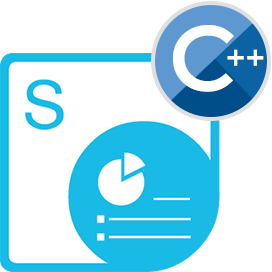
Aspose.Slides Cloud is one of our popular Cloud API offering the features to perform MS PowerPoint & OpenOffice presentation slides creation, processing, merging & conversion by simple cURL commands via REST API. Also, in order to facilitate our customers using …
Set DefaultRegularFont during PPTX export to other formats

Fonts are an essential element in making documents more presentable. With the help of fonts, the information is presented in a more readable and manageable format. The Aspose.Slides Cloud API supports the feature to specify custom fonts while creating or …
Chart Data and Categories Manipulation within PowerPoint presentation

The charts provide us a quick and concise mechanism to present the statistical data. It enables the relevant stakeholders to make key decisions quickly. The charts are comprised of data and their respective categories. So the operations like add, update, …
Create and modify charts in PowerPoint presentation using Cloud API

Charts are one of the important components for presenting information during presentations. When facts and figures are backed up with appropriate and corresponding graphs, charts, or tables in a PPT, the information presented becomes stronger and impactful. Apart from …
Export PowerPoint Subshapes as PNG. Export PPT to PDF/A
With every new release, we are striving to bring the best of PowerPoint manipulation and processing features. We are continuously working hard to make Aspose.Slides Cloud capable enough to cater to all PowerPoint manipulation capabilities. So, in this article, we …
How to Programmatically Manipulating Notes in PowerPoint Slides

Notes are one of the integral components while you are creating a presentation. You add the speaker notes to refer to later while delivering the slide show in front of an audience. During the presentation, the speaker notes are visible …
